While videos play a major role in capturing learners’ attention, they may not always engage them like a real-life conversation. Since most MOOCs depend heavily on videos, it’s crucial to create them in a way that meets the student’s needs.
The different types of MOOC videos are:
- Introductory
- Lecture videos
- Tutorials/demonstrations
- Interviews
- Panel discussions
- Classroom videos
In this blog post, we will discuss how each video style influences learner engagement.
Introductory Video
Here, course instructors give learners a glimpse of the course. These videos feature the instructor as the primary subject so that learners can get familiar with them.
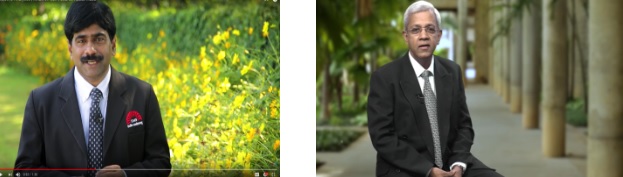
Introductory videos of courses by Professors Dinesh and P.C. Narayan
Lecture Video
Most MOOCs rely on this video style, where the instructor is the primary subject. These videos add a personal touch to the course and have proved to be more engaging. There are three ways to set up a lecture video:
Studio Setting
Here, the instructor is recorded in the studio with no audience, typically speaking to camera. A few different types of studio settings are:
1. Chroma key set-up, where the professor records in front of a green screen.

Prof. Bringi Dev in chroma key After the post-production process

Prof. Shainesh in chroma key After the post-production process
2. Artificial backdrop, where the instructor is surrounded by relevant instructional props.

Prof Ashis Mishra and Prof Dinesh Kumar in artificial back drop.
Office Setting
Here, the instructor is filmed in an office setting. This type of frame adds a professional touch to the course.

Professors Shainesh and Raghuram in an office setting
Outdoor setup
The instructor shoots outside the studio, at different points on campus.

Professors Ramya and Suresh in an outdoor setting
Tutorial/demonstration
Screen Recording: Here, the screen is recorded with the instructor acting as a narrator. This format is especially useful while explaining concepts that use spreadsheets or complicated presentations.

Screen recording from the MOOC on foreign exchange markets
Lightboard: The lightboard is a chalkboard illuminated by LED strips. The lights illuminate the text which creates a VR effect. It’s an effective way to explain concepts that need to be written.

Professors PD Jose and Prithwiraj Mukherjee explaining concepts in their respective MOOCs
Panel Discussion
In this style, multiple cameras are used to capture the discussion. It’s especially useful for course topics that lend themselves to more than one viewpoint.

Panel/group discussions
Interviews
This style also uses multiple cameras to capture both the interviewer and interviewee(s).

Expert interviews
Classroom setup
This video style captures a classroom session live. It gives online learners an idea of how the topic can be discussed among peers.

Live classroom recording
Video formats aren’t the only way to engage learners. Some MOOCs also use podcasts, which are audio-recorded. These are easier for learners to download and listen on the go.

Podcast recording with Professors Shainesh and Rakesh
If you’re planning to create instructional videos, start with an idea of its goals. It will help you choose the style that works best for you.
[This blog post was written by Yusuf and Navaneethan, studio leads at IIMBx]


Recent Comments